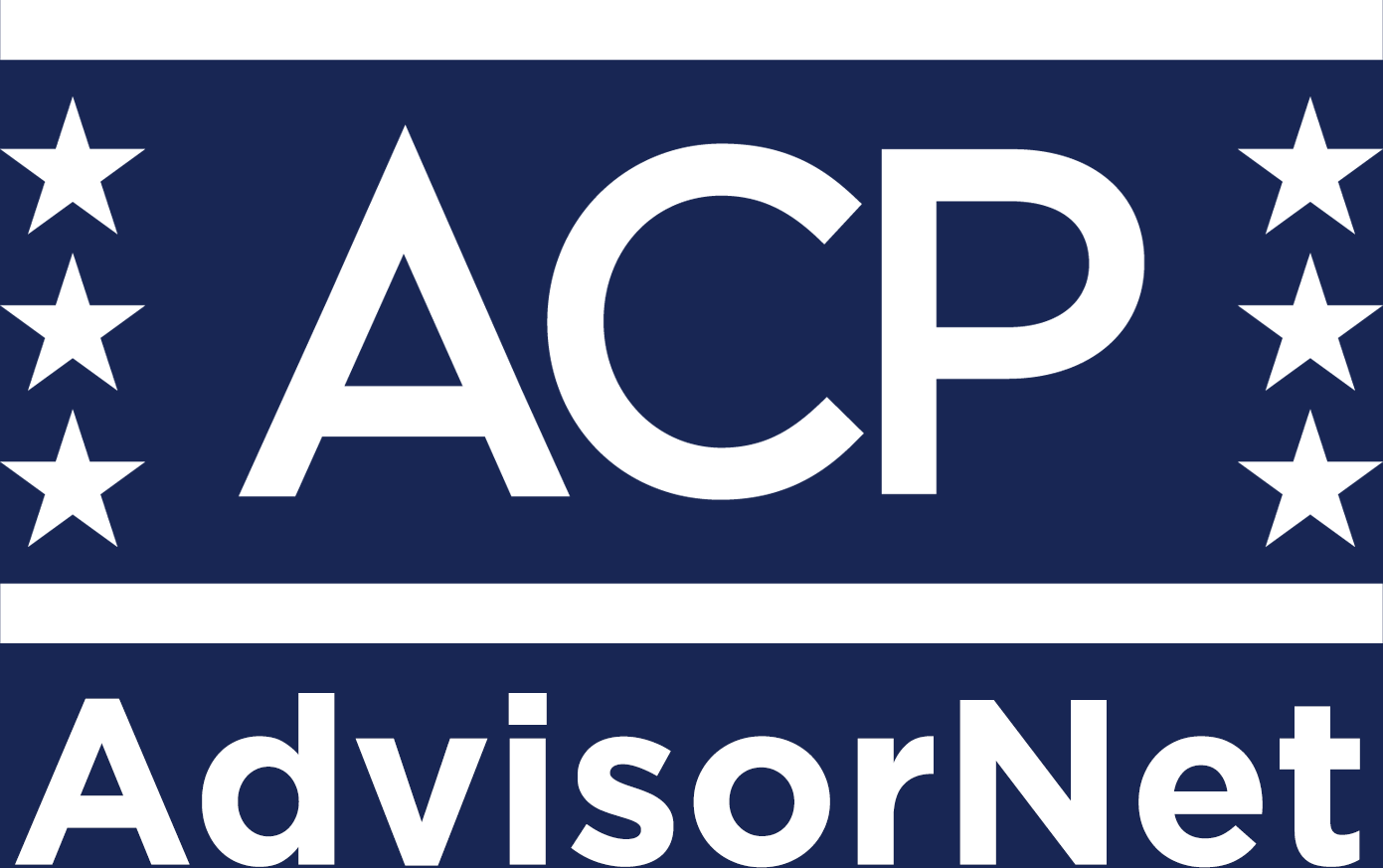An increasing number of Android device owners appear to be experiencing problems connecting to the carrier network since their SIM card is unable to connect to it. This problem has been bothering certain Samsung Galaxy device users for a while, and it's also impacting some Android device owners from other manufacturers. If you're one among them, this guide to resolving the not registered on network on an Android phone will come in handy.
How to Fix Not Registered on Network Error on Android Phone
1. Restart your phone.
2. Disable Wi-Fi and Bluetooth.
3. Activate or deactivate Airplane Mode
4. Update the firmware on your smartphone (via Wi-Fi)
5. Replace the SIM card in the phone.
6. Choose a network manually
7. Modify the Network Type and Mode
8. Reset Network Configuration
9. Get in touch with your mobile provider.
10. Change your APN settings
10. Change your APN settings
https://techcrazee.com/not-registered-on-network/
Answers
Your Answer
Please log in to answer this question.