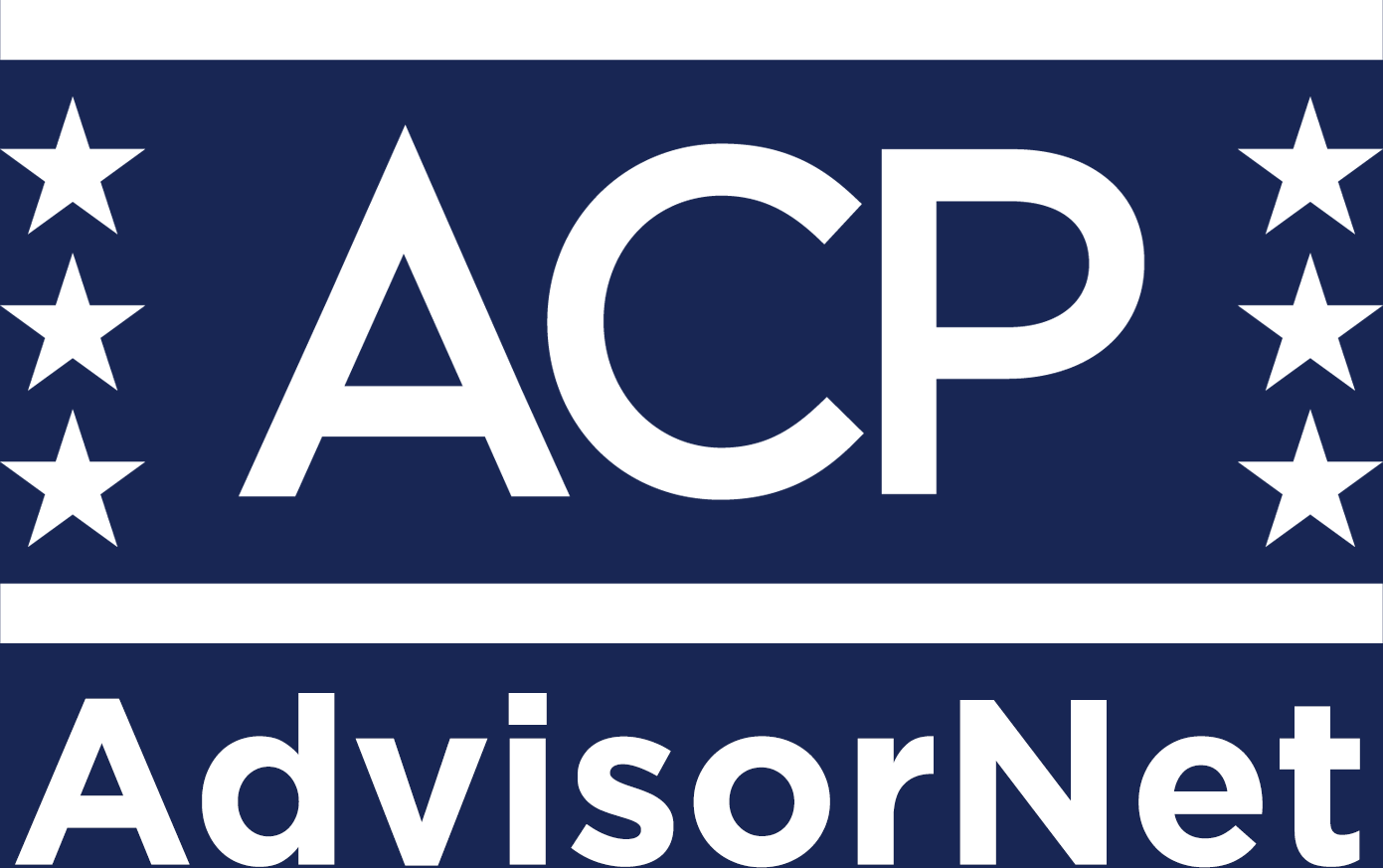-
What is ACP AdvisorNet?
ACP AdvisorNet is an online community where Veterans can ask and receive free career advice. The community connects Veterans to a network of volunteer Advisors who commit to sharing their business expertise and advice.
-
Who runs ACP AdvisorNet?
ACP AdvisorNet is run by American Corporate Partners (ACP), a nonprofit dedicated to connecting U.S. Veterans to business leaders. ACP runs two free programs for transitioning Veterans: ACP AdvisorNet and a nationwide mentoring program.
-
Who is eligible to participate?
Any current or former service member, as well as their immediate family may join as a Veteran. Anyone with professional experience is encouraged to join as an Advisor, including Veterans looking to assist other Veterans.
-
Is a commitment required from Advisors?
No, but we encourage Advisors to remain responsive to messages from Veterans and return weekly to answer new questions. We also urge Advisors to contribute Articles on career topics that they feel comfortable advising on.
-
Can family members of Veterans use ACP AdvisorNet?
Immediate family members are invited to join the community. This type of user should sign up as a Veteran and explain their relationship to their Veteran family member in their bio.
-
How does the Question & Answer forum work?
Veterans ask questions about their careers related to topics such as interviewing, résumé writing, career exploration and building small businesses. Advisors then provide guidance to assist Veterans in achieving their career objectives by answering these questions. Users can sort by Topics to better navigate questions. Some questions are highlighted in the Featured section.
-
What are Topics?
Topics accompany questions to better allow our community to organize and find questions and advice on specific subjects. Questions that are not assigned a topic are categorized under “General.”
-
What is the Community?
In the Community, Veterans and Advisors can search for fellow users on the site to exchange private messages and engage in one-on-one dialogue and career coaching.
Users sort by user type, expertise, location and years of experience. An interactive map feature helps identify Veterans and Advisors nearby. Veterans can also find Advisors from specific companies on the Companies tab in the Community.
-
How do I message someone privately?
Once you’ve identified the user you want to message, open their profile and click the green ‘Message’ button. Attachments with a maximum file size of 8 MB can also be sent through messaging. Note that only users who have opted into the Community can receive private messages.
-
Why are users’ full names and background information displayed?
We believe it is important for our community to get to know one another. Displaying personal information helps create an environment of accountability and trust.
-
Why do I need a Community Photo?
All users are required to upload a Community Photo during the signup process. Because users are not together in person, a picture goes a long way in establishing trust between members in the community.
-
How do Articles work?
Community members can write Articles that give more detailed responses to common questions about career development, such as interviewing tips, small business advice or strategies for getting promoted. All Articles are reviewed by the ACP AdvisorNet team and approved Articles are then published. Some Articles are highlighted in the Featured section.
-
How do I change the notifications I receive from ACP AdvisorNet?
To update notifications, log in and go to your Settings at the top right-hand corner of your screen, and then click Notifications in the right-hand box. Select or deselect your notification options here.
-
What if I see an inappropriate question or comment on the site, or if I receive an inappropriate message?
Please contact the ACP AdvisorNet team at info@acp-advisornet.org regarding your concern with a link to the inappropriate post. This will alert ACP AdvisorNet’s team to review the post and determine if the post should be removed or modified.
If you receive an inappropriate message, you can Flag the message for review and an ACP AdvisorNet staff member will contact you and take appropriate action. You can also email info@acp-advisornet.org with any concerns.
-
How do I let Veterans know about a job opening?
Go to ‘Jobs’ tab and click ‘Post a Job.’ Include the job title, company name and company logo (if possible). Select an industry that applies to the job opening, and enter the zip code for the job's location. In the ‘Job Description’ section, include a summary of the position, qualifications, responsibilities, instructions for applying and contact information. You can also choose to associate the job with your ACP AdvisorNet profile, so that job-seeking Veterans may contact you with questions. We do not charge a fee to post a job opening. Posts remain on the site for two months, and all job openings will be reviewed by ACP staff.
Still have questions? We're here to help.