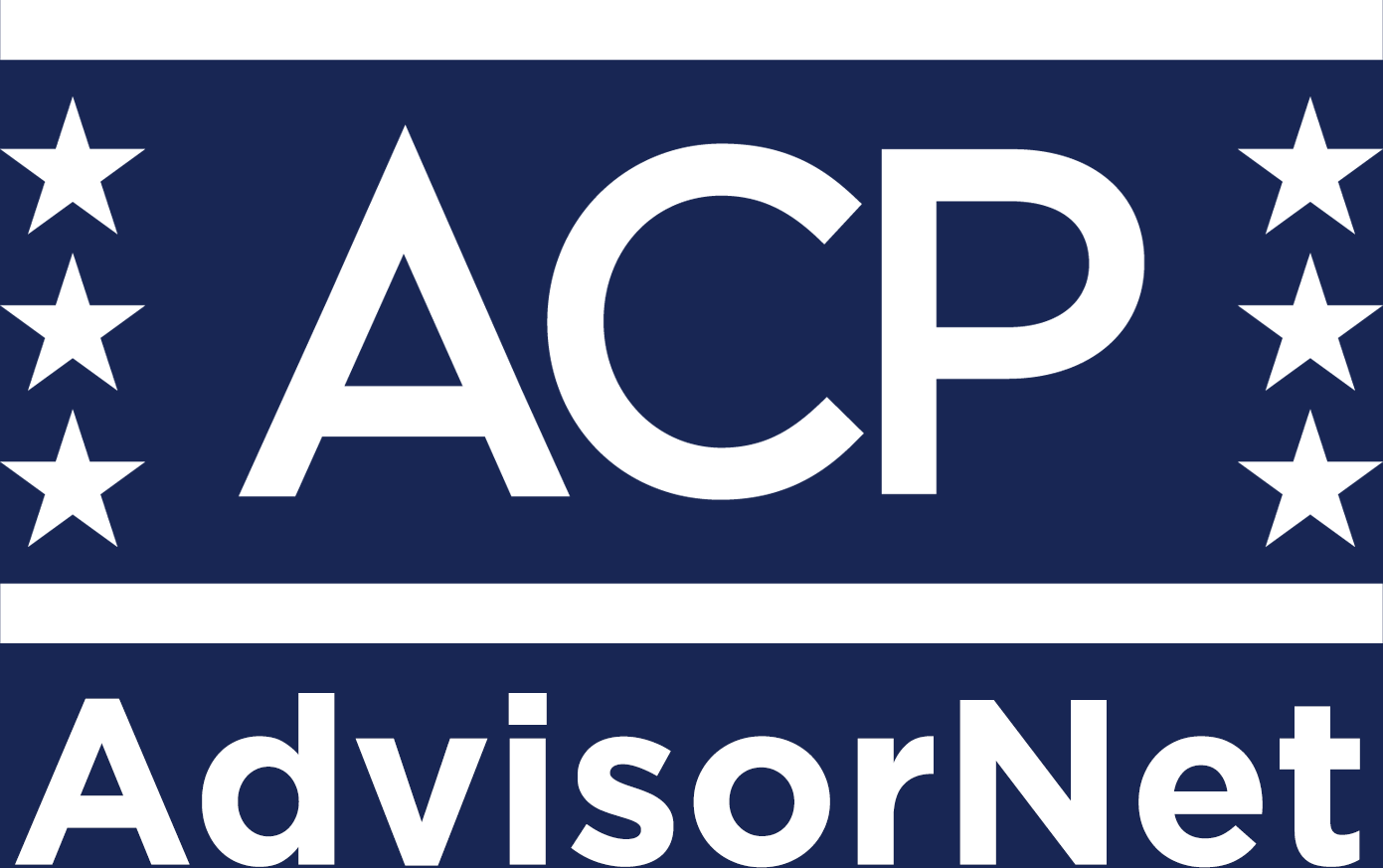In my job position I am responsible for keeping and maintaining a paper trail of the various training classes I give (i.e. sign-in rosters, class information, employee certificates, etc). Along with keeping track of those I need to keep track of company equipment. This encompasses equipment information (use it, maintain it, inspect it), equipment issued, and equipment surplus stock. Lastly, I have to keep up to date on our company policies and procedures, as well as, implement them.
All of this is vitally important for me to keep current within the industry, making sure our company and employees are staying compliant with governing bodies. Since there are so many moving parts with crews, employees, and paper trails required, it's beginning to feel like a cobweb of information. Any information on organization and efficiency would be greatly appreciated.
Answers
Matthew
You'll have to adopt a taxonomy and a file naming convention based on what makes sense to you. There are multiple ways to organize files, you can do it by year, by project, or even by certification. I've been a training manager for many years and my husband is a 68W so I understand where you're coming from.
First of all as much as I hate to say it, you need to keep original paper copies. This is where it gets a bit complicated. The hanging folders in your filing cabinet should be by Course Type, the manila folders within should be by course date and include your class rosters and whatnot. DO NOT retype class rosters into an excel spreadsheet no matter how tempting it may be to do. However having an excel spreadsheet of each member of your unit, the trainings they've attended and the dates is a good idea. That way you can just look up in your ONE spreadsheet what classes PVT Smith went to and you'll be able to find the certificate and whatnot in that specific classes folder. I don't know much about equipment but if that information is something you can keep in a spreadsheet, go for it.
If you want to keep everything electronically instead of paper copies, then keep your electronic filing cabinet the same: Top level folder is the type of course, it will house all of your course materials (which you probably already have, right?) and will have a sub folder for each date of the course. When you scan in all of the papers into that subfolder, name them something like this: <date><course><type of file> for example: 20151202CombatTrainingRoster by doing this, the files automatically sort themselves by year, date, course and file so all files belonging to that specific date will be together. 20151202CombatTrainingCertificate_Smith then, what's really cool about this is you can create personnel folders in another directory, make a shortcut of the original files in the course directory (left click on the file, right click for menu, create shortcut) then copy and past the shortcut into the personnel file. I know that's a really long explanation but I hope it helps!!
Echoing advice from others -- whatever you do, adopt a file-naming convention and stick to it.
Using Google docs (free) would enable multiple team members to access/contribute information, and you could choose who could view, who could add, etc.
I haven't used Basecamp, but I've heard great things about it. Subscription fee involved though.
Matthew, there are several levels available to meet your needs.
The optimal level would be to use Microsoft Access to keep track of everything. However, Access is not easy/fast to learn, and I'll assume you don't know it yet, or you wouldn't have asked your original question.
Following, I'll suggest one possible way to handle this work:
If you use JG's advice and store PDFs of your files, you should come up with a significant file naming convention before even saving your first file. This way, you will be able to search your files (PDFs) quite effectively. A simple example: If you begin with the two-digit year, followed by a space, then the two+-digit day, space, two-digit month, followed by a four-character entity identifier (company name, unit name, location, or whatever), followed by a three-character code of what the thing is (roster, certificate format, class description, etc.), then you will have an easily-name-searchable archive of information. Organizing it further into folders, as JG suggested, is a nice enhancement.
The big deal if you decide to use name coding is to create your full, elaborated coding system, complete with dictionaries (like a list of what each four-character entity identifier will be) ahead of time. If you don't, then you'll find yourself having to go back to many (possibly thousands of) files to re-name them to adhere to your system.
Good luck.
. . . Dr. Steve Sachs
Contributor
Matthew,
I work on a number of processes in my current profession and I can understand where you are coming from. A substantial amount of my work is uploaded to my computer via our work scanner. Doing so allows me to organize all of my files in a web of folders. Each file is then just a click away and you no longer need all of those papers lying around. Like John said, If you need a copier they are really inexpensive. I purchased mine from Walmart for 35 dollars and it works great. Now do not forget that some paperwork must be held as a hardcopy and these will need a filing cabinet.
If you need assistance with setting up a folder web please feel free to contact me via private message.
Thank you for your service,
Michael Viel
Hi Matthew -
1. Scan all documents into your computer as a PDF file. A Canon printer/scanner is about $60 at Walmart or Sams Club.
2. Subscribe to Amazon Cloud for $69 per year. Upload and maintain a good file system structure by year (ie. 2015 subdirectory for all 2015 documents).
Best of luck.
JG
Your Answer
Please log in to answer this question.