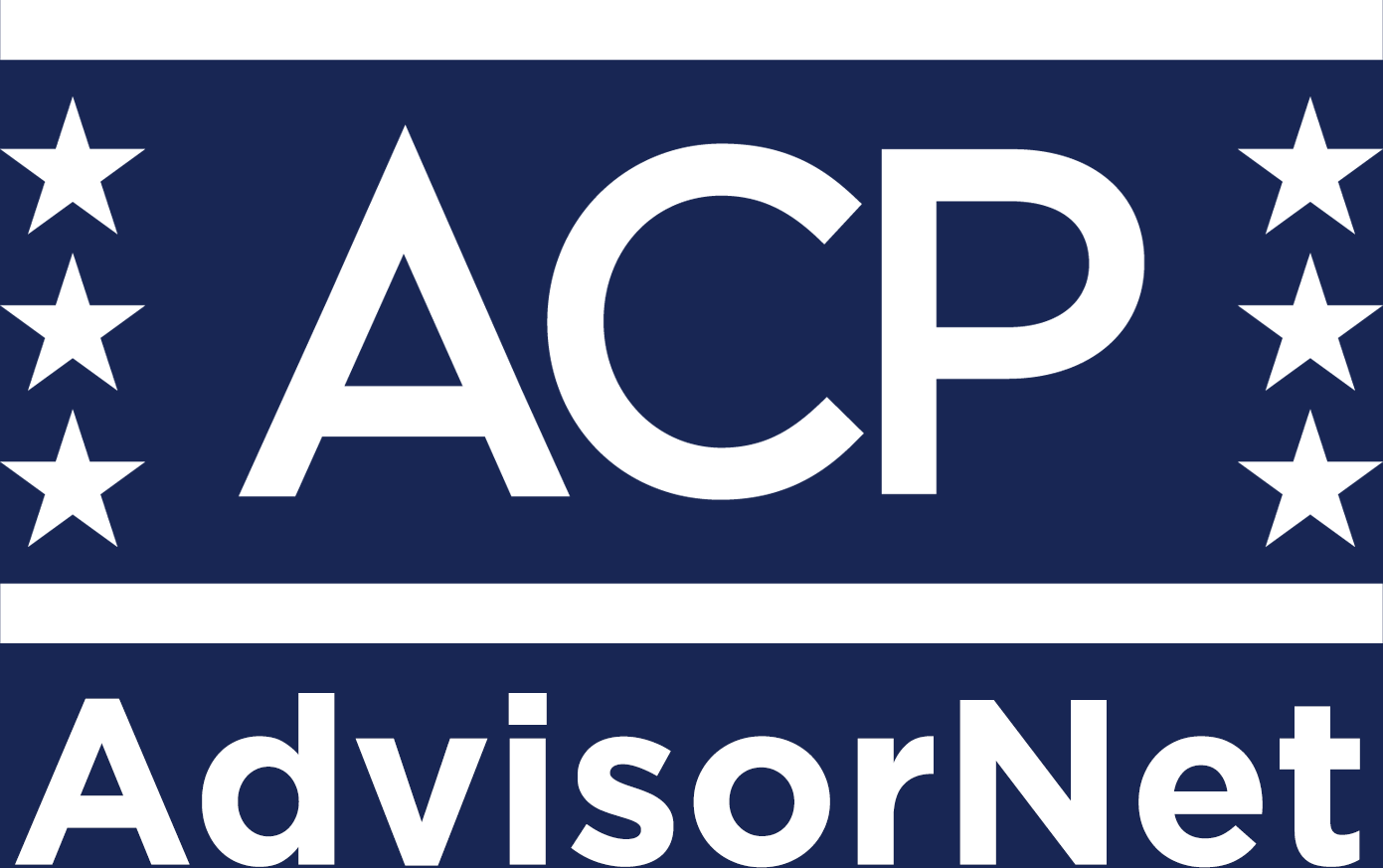Article on what is Information Technology (IT) communication
This is not a career advice, this is for educational purpose only
Information Technology (IT) communication refers to the exchange of information, data, and messages within an IT environment or between IT systems and stakeholders. It involves the transmission, sharing, and dissemination of information using various communication channels and technologies.
IT communication encompasses both interpersonal communication between IT professionals, as well as the communication between IT systems and users. It plays a vital role in ensuring effective collaboration, problem-solving, and decision-making within the IT field.
Key aspects of IT communication include:
Technical Communication: This involves the clear and concise exchange of technical information among IT professionals. It may include discussions, documentation, emails, reports, and other forms of written or verbal communication related to IT projects, system configurations, troubleshooting, and support.
User Support and Training: IT communication is essential for providing user support and training. IT professionals communicate with end-users to understand their needs, address technical issues, provide guidance, and deliver training sessions to ensure users can effectively utilize IT systems, software, and tools.
Stakeholder Communication: IT teams often interact with various stakeholders, including management, clients, vendors, and other departments within an organization. Communication with stakeholders involves conveying project updates, discussing requirements, addressing concerns, and managing expectations.
Remote Communication: With the rise of remote work and virtual teams, IT professionals rely on various communication technologies to collaborate effectively. This includes video conferencing, instant messaging, email, project management tools, and other platforms that facilitate real-time or asynchronous communication.
Cybersecurity Communication: Effective communication is critical in the field of cybersecurity. IT professionals need to communicate potential threats, security breaches, best practices, and policies to ensure the organization's information and systems remain secure. They also educate users about cybersecurity risks and promote safe practices.
IT communication enables effective information flow, collaboration, problem-solving, and decision-making within the IT domain, contributing to the smooth operation of IT systems and the successful implementation of projects.
Technical Communication: Imagine a team of IT professionals working on a software development project. They need to exchange technical information and updates regularly. They might communicate through email, discussing specific code changes, bug fixes, or system configurations. They might also write technical documentation that outlines the project's architecture, workflows, and coding standards to ensure clear communication among team members.
User Support and Training: Let's say an organization adopts a new customer relationship management (CRM) system. IT professionals will communicate with end-users to provide support and training. They might receive support requests via a ticketing system and respond with detailed instructions or troubleshooting steps. Additionally, they may conduct training sessions, either in person or virtually, to guide users on how to navigate the CRM system, input data, and generate reports effectively.
Stakeholder Communication: Consider an IT project manager communicating with various stakeholders about a system upgrade. They might hold meetings with department heads to gather requirements and expectations. They would then create project status reports, highlighting milestones, progress, and any potential challenges or delays. By sharing these reports with stakeholders, the project manager keeps them informed and ensures alignment between IT initiatives and business goals.
Remote Communication: In a remote work scenario, IT professionals may use video conferencing tools like Zoom or Microsoft Teams to hold virtual meetings. For instance, a team of IT engineers might collaborate on a network infrastructure project. They would use video calls to discuss the project scope, assign tasks, and share screens to demonstrate network diagrams or troubleshoot issues remotely. They might also use instant messaging platforms like Slack or Microsoft Teams to communicate quickly and efficiently throughout the day.
Cybersecurity Communication: Suppose a company's IT security team identifies a phishing attack targeting employees. They would communicate this information to all staff members through an email notification, explaining the nature of the threat, warning signs to look out for, and steps to take to prevent falling victim to the attack. The IT team may also conduct cybersecurity training sessions, educating employees about common cyber threats, password hygiene, and the importance of reporting suspicious activities promptly.
These examples demonstrate how IT communication plays a crucial role in facilitating effective collaboration, support, and information sharing within the IT field.
Information technology (IT) communication differs from general communication due to its specific focus on conveying technical information, facilitating collaboration within IT teams, and addressing the unique challenges and requirements of the IT field. Here are examples highlighting the differences:
Technical Jargon: IT communication often involves the use of technical terminology and jargon specific to the industry. For instance, IT professionals discussing network infrastructure might use terms like LAN (Local Area Network), WAN (Wide Area Network), IP (Internet Protocol), and DNS (Domain Name System). This level of technicality distinguishes IT communication from general communication, which typically does not rely on specialized vocabulary.
Problem-Solving and Troubleshooting: In IT communication, there is a frequent need to discuss and resolve technical issues. IT professionals engage in discussions that involve identifying the root cause of a problem, troubleshooting, and finding solutions. For example, IT support personnel may communicate with users experiencing software crashes, guiding them through a series of steps to diagnose and resolve the issue. This problem-solving aspect is unique to IT communication.
Collaboration with IT Tools: IT communication often involves collaboration using specific tools and technologies. For instance, IT teams may use version control systems like Git to manage code repositories collaboratively. They communicate through commit messages, pull requests, and code reviews within the context of the IT tools they employ. General communication does not typically rely on such specialized tools for collaboration.
Change Management and Updates: IT communication frequently encompasses the dissemination of information about system updates, upgrades, or changes. For example, IT administrators might communicate the deployment of a software patch to address security vulnerabilities, explaining the purpose and impact of the update to end-users. General communication may involve updates as well, but the focus is usually broader and not tied to specific technical changes or software implementations.
Compliance and Regulations: IT communication often deals with compliance requirements and regulations specific to the IT industry, such as data protection laws or industry-specific standards. IT professionals communicate the importance of adhering to these regulations and explain measures to ensure compliance. This aspect is distinct from general communication, where compliance with industry-specific regulations may not be a primary concern.
IT communication encompasses technical jargon, problem-solving, collaboration using IT tools, change management, and compliance considerations that differentiate it from general communication. Its focus on technical details, troubleshooting, and addressing specific IT challenges sets it apart from more general forms of communication.
Examples: IT deployments and normal deployments to highlight their differences:
IT Deployment Example:
An IT deployment refers to the implementation and rollout of technology systems, software, or infrastructure within an organization. Let's consider the deployment of a new customer relationship management (CRM) system for a company:
IT Deployment: New CRM System
The IT team conducts a thorough analysis of the organization's requirements and selects a suitable CRM system. They install the CRM software on the company's servers or opt for a cloud-based CRM solution.
The IT team configures the CRM system according to the company's specific needs, customizing fields, workflows, and user permissions. They integrate the CRM system with other existing IT systems, such as the company's email server or accounting software.
IT professionals perform extensive testing to ensure the CRM system functions correctly and is compatible with other IT infrastructure.
Once the testing phase is complete, the IT team plans the deployment timeline, taking into account user training, data migration, and potential downtime.
They communicate the deployment plan to relevant stakeholders, including end-users, department heads, and management.
On the scheduled deployment day, the IT team oversees the installation of the CRM system, monitors the process, and addresses any technical issues that arise.
They provide training sessions to users to familiarize them with the new CRM system and its features.
Following the deployment, the IT team continues to provide support and maintenance for the CRM system, addressing user queries or technical difficulties.
Normal Deployment Example:
A normal deployment, in a broader sense, refers to the process of introducing or implementing something new, which can apply to various non-IT scenarios. Let's consider the deployment of a new marketing campaign for a product:
Normal Deployment: New Marketing Campaign
The marketing team develops a comprehensive marketing strategy, including defining the target audience, setting campaign goals, and planning promotional activities.
They create engaging advertisements, content, and visuals aligned with the campaign's objectives.
The marketing team collaborates with designers, copywriters, and other stakeholders to develop compelling marketing materials.
They communicate the campaign details to the sales team, providing them with the necessary information to promote the product effectively.
The marketing team coordinates with advertising agencies or media outlets to deploy the campaign across various channels, such as TV, radio, print, and online platforms.
They monitor the campaign's performance using metrics like reach, engagement, and sales data.
If required, the marketing team makes adjustments or refinements to the campaign strategy based on the data and feedback received. Throughout the campaign, they communicate updates, results, and insights to management, stakeholders, and the sales team.
Once the campaign concludes, they analyze its overall effectiveness, including return on investment (ROI), customer response, and market impact.These examples highlight the differences between IT deployments, which involve implementing technology systems or infrastructure, and normal deployments, which encompass the introduction or implementation of various initiatives or projects outside the IT realm.
This is not a career advice, this is for educational purpose only
If you are sharing this article with others, please Copy @ Sasibhushan Rao Chanthati –
sasichanthati@gmail.com and Sasibhushan.chanthati@gmail.com
Profile: https://acp-advisornet.org/community/7r4j9s/sasibhushan-rao-chanthati
Profile: https://www.linkedin.com/in/sasibhushanchanthati/
If you have comments or feedback about any article, please email your thoughts to info@acp-advisornet.org.